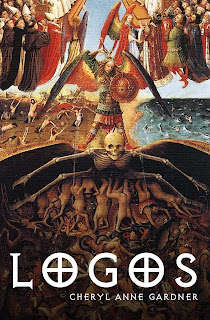 Vacation last week was, let's just say, NOT relaxing. Besides the long list of garden and house maintenance shit one has to deal with sometimes, I was in the final stages of proofing and e-book formatting my second edition release of my Novella Logos, which at this time seems to defy any specific genre unless of course Philosophical Paranormal Historical Literary pseudo-Romance works for anyone. That is, if you don't mind the lovers always stabbing each other to death or that the protagonist is a bit callous and world weary after two thousand years of dispatching lost souls.
Vacation last week was, let's just say, NOT relaxing. Besides the long list of garden and house maintenance shit one has to deal with sometimes, I was in the final stages of proofing and e-book formatting my second edition release of my Novella Logos, which at this time seems to defy any specific genre unless of course Philosophical Paranormal Historical Literary pseudo-Romance works for anyone. That is, if you don't mind the lovers always stabbing each other to death or that the protagonist is a bit callous and world weary after two thousand years of dispatching lost souls.Anyway, the actual print copies look lovely, except for one ridiculously heinous error I made on the back cover, which I didn't notice until the second proof copy came, and sadly, that was after I had made some cover adjustments. I had to have read that cover copy six thousand times since the original text was written in the fall of 2006, not to mention that I didn't make the same error on the interior copy. But, no harm done. This is why we get proofs, and this is why we should actually proof the proof copies -- with a couple sets of eyes. I know we get excited when the physical copy is in our hands, but this stage is not one to rush through. This is meticulous magnifying glass type work if you get my meaning. Sure, I will wind up with a rogue comma or two, and hopefully only one or two typos. I can live with that. It happens in all books, but anyway ... I tend to ramble on.
As for the e-book formatting: You know it's a Smashwords formatting day when I ingest/inhale nothing but beer, chocolate, and cigarettes. Kindle is a non-issue. I use mobi-creator to create my files for the DTP upload and never have any issues. I use a slightly modified Word doc for Kindle, almost the same one I use for Smashwords with one exception, but I'll get to that in a minute.
Formatting for Smashwords is pretty basic, and if you follow the style guide, for the most part you won't have too much trouble getting your files approved. In the past, if you wanted some extra spacing between your chapter starts, or in poetry sections, or to just offset some text, we used empty paragraph returns. This is not actually the proper way to add white space in Word, but it was one that worked with the Smashwords meatgrinder. BTW, this does not work with mobi-creator. And while actual page breaks might seem nice in some areas, we have to keep in mind that every time a reader has to do a page turn the battery on their e-reader is drained. Battery life is based on page turns; so theoretically, we want to give the reader as few page turns as possible. Blank e-book pages are a waste of battery life and are frustrating to the reader, so don't do it. Keep your white space to a minimum.
Now, over the last two weeks, Smashwords worked out a way to eliminate the extraneous spacing in between paragraphs that many e-pub converters love to add in. This is awesome, and not just because the text-block looks nicer, but less paragraph spacing means less page turns for the end user. However, Smashwords coding to remove that extra spacing worked too well. It also eliminated all the deliberate paragraph returns, as well. So, everything in the final e-pub file just runs together with no spacing at all.
After speaking with Bill and Mark to make them aware of the situation, I decided to do some testing to find a workaround. I tried adding an em-space in those blank lines, but Smashwords meatgrinder does not recognize Word's code for an em-space and you just end up with visible question marks. You could add in ellipsis or other fancy ornaments, but that gets tiring on the eyes after a while. So I wound up, on a whim, uploading the Word doc I use for my mobi files, which uses proper paragraph line spacing instead, and wouldn't you know it, that worked like a charm. Just like it does in mobi-creator.
Now I just had to reload all my other books, because if Smashwords decided to regrind their entire catalogue, it would cause the same problem in my other books. 24 hours later, I was reloaded and approved, except for my new release, which has to go through the manual review process.
If you don't know how to do proper paragraph spacing in Word, it's under formatting-paragraph for older versions, and in Word 2007, it's under home-paragraph. In the submenu you will see a section called: spacing. That is where you adjust the line spacing before and after a paragraph. Keep the line spacing set to single. The before and after areas can be adjusted to whatever you feel is appropriate. Just be warned: don't add too much white space. On the small screened e-readers this can cause a lot of blank page turning. I like to use 12 point to set off poetry and indicate a time period change, and I like to use 24 point to offset chapter starts and items in the front matter. I don't suggest using anything more than 30 points, and don't try to create a style in Word to automate some of the process. It will de-normalize your text and cause font sizing issues during the conversion. You can check all this by downloading and proofing the e-pub file from Smashwords in Adobe Digital Editions reader, which is free to download. Don't go by the HTML preview on Smashwords. What looks fine in HTML does not always render properly in e-pub, which is based on XHTML. So I advise authors to download an e-pub reader and also the free Kindle reader so you can check the end product on Smashwords. You never know what you are going to find. For instance: optional hyphens do not appear in the Word doc or the HTML copy and yet are visible in the e-pub. Word's non-breaking hyphen code shows up as a little black triangle and not a hyphen, so be careful. Check/proof your final product for formatting issues before you approve for distribution. You will save yourself a lot of grief in the long run.
On a shameless promotion note: My novella Logos should be available in print and on Kindle by the week of September 6, or Labor Day here in the States. The e-pub is already up on Smashwords, and the PDF copy will be up on Scribd when the print book goes live in September. After that I am taking a writing hiatus to clear my head. I'll be reading only for a few months before I start the revisions on my all new, never before published, horror novella that was originally titled Sin-Eater. This first draft has been sitting and waiting for me to clear my head for over 2 years now. It'll be nice to get back to something new.
Cheryl Anne Gardner
Edited to Add: I received an e-mail from Bill -- one of Smashwords tech guys -- and he seems to have found a fix so that the meatgrinder will honor blank paragraph returns for adding white space along with paragraph style spacing. So either should work, but I would wait to hear from Smashwords before you make any drastic changes to your documents, and remember, always download and check your e-pub files.
4 comments:
We rushed through three copies of my new book of poems to make a competition, Cheryl, and do you know what I got wrong on the back cover? My blinkin' name! Thank God I caught that on the final print run.
OH Jim, that is just as bad as mine. I had a typo in a quote from Carl Jung, one of my idols. I have the same quote inside and it was fine.
I was fixing a font issue on the back cover, and I had to replace only the "o" in every word that had one, but what happened was, when I retyped that word, I ended up overreaching with my delete key and deleted the "dis" from "disorder." Without that the quote makes no sense at all. Glad I finally caught it.
Well this explains why my Smashwords document was fine, yet when I made a typo correction yesterday, all my previous "tricks" with spacing were no longer valid.
At least I know the reason and can adjust - again. Thanks for the info.
PASeasholtz, agreed, I hate when I have to find out stuff with a WTF moment.
And Mark does advocate the use of paragraph spacing in the style guide. He mentions it specifically for those who use block paragraphs, but it works for all styles and gives you total control of your white space. I have always done it this way for my mobi files.
It didn't take me that long to strip out the tricks and insert proper spacing. It was worth it to re-upload everything.
Post a Comment